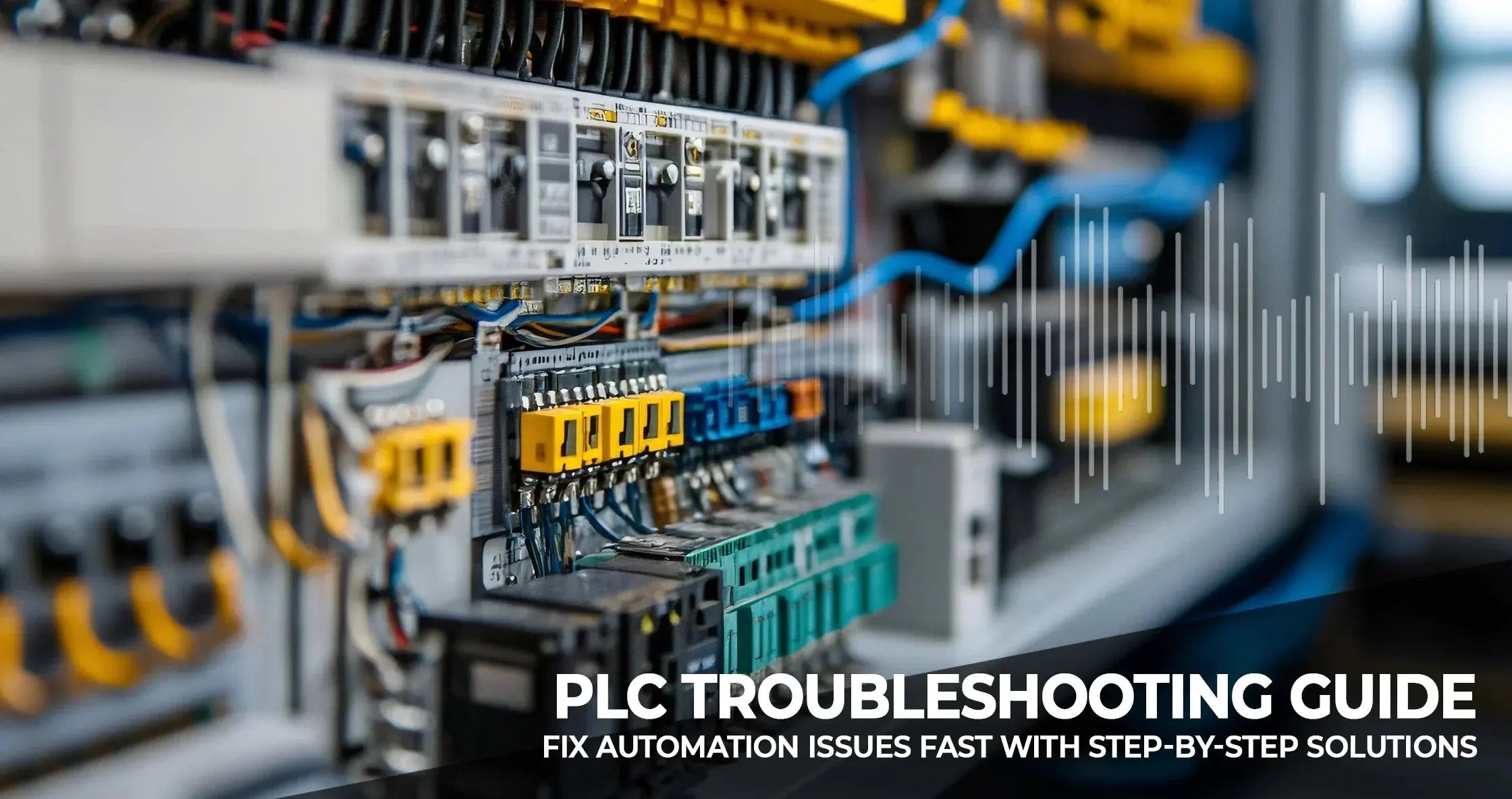Programmable Logic Controllers (PLCs) are the brains behind industrial automation. They orchestrate everything from conveyor belts and robotic arms to packaging lines and temperature control systems. However, when problems arise, even a minor PLC fault can bring operations to a grinding halt. That's where effective PLC troubleshooting becomes indispensable. Whether you’re dealing with communication breakdowns, input/output glitches, or wiring issues, understanding how to systematically diagnose problems is key to keeping your systems running smoothly.
This comprehensive guide explores frequent PLC issues and offers practical, step-by-step PLC troubleshooting techniques for each one. With the right approach, maintenance technicians and automation engineers can drastically reduce downtime and enhance system reliability.
Understanding the Importance of PLC Troubleshooting
Before diving into specific problems, it's important to understand why PLC troubleshooting is essential. Unplanned downtime can cost industries thousands of dollars per minute. Faulty signals, misconfigured sensors, or broken communication links can all lead to process inefficiencies or safety hazards.
A sound troubleshooting approach allows maintenance personnel to:
- Identify root causes faster
- Minimize trial-and-error
- Prevent recurring issues
- Optimize machine uptime
Common PLC Problems and How to Troubleshoot Them
1. PLC Communication Errors
Communication problems often top the list of PLC troubleshooting challenges. These can occur between the PLC and Human-Machine Interfaces (HMIs), other PLCs, or supervisory systems (SCADA).
Symptoms:
- HMI displays "communication error"
- PLC shows a red or blinking error light
- Intermittent or no data exchange
Troubleshooting Steps:
- Check Physical Connections: Inspect Ethernet, serial, or proprietary cables for disconnections or damage.
- Verify Network Settings: Confirm IP addresses, baud rates, and subnet masks are correct.
- Ping the PLC: Use command-line tools to test communication with the PLC.
- Use Diagnostic Tools: Many PLC software platforms offer communication diagnostics.
- Replace Suspect Components: Swap cables, ports, or network switches to isolate the issue.
Solution: Most communication errors can be resolved by correcting IP configurations or replacing faulty cables.
2. Faulty Input/Output (I/O) Signals
PLC systems rely heavily on accurate input from sensors and output to actuators. Faults in I/O modules can severely impair system logic.
Symptoms:
- Inputs appear stuck ON or OFF
- Outputs do not respond
- Erroneous status on the HMI
PLC Troubleshooting Tips:
- Test Inputs with a Multimeter: Check voltage levels to confirm signal presence.
- Use Force Functions (if available): Simulate inputs or force outputs via programming software.
- Check Module LEDs: Most I/O modules have indicator lights that help verify active signals.
- Inspect the Wiring: Loose connections or broken conductors are common culprits.
- Replace Suspect Modules: Swap in known-good modules to rule out hardware failure.
Solution: Proper signal testing and module inspection typically pinpoint the problem quickly.
3. Sensor Calibration Issues
Incorrect sensor readings can trigger false alarms or process errors. Calibration drift is especially common in analog sensors measuring temperature, pressure, or flow.
Symptoms:
- Sudden spikes or drops in sensor values
- Inaccurate display on HMI
- Repeated out-of-range alarms
PLC Troubleshooting Steps:
- Compare with Known Good Values: Use reference tools to verify sensor accuracy.
- Inspect Sensor Installation: Misalignment or buildup can affect performance.
- Re-calibrate or Replace: Follow manufacturer instructions to recalibrate or switch out the sensor.
- Review Scaling in PLC Program: Ensure correct raw-to-engineering unit conversion.
Solution: Routine sensor checks and calibrations prevent errors from escalating into full system malfunctions.
4. Wiring Faults and Grounding Issues
Wiring problems are among the most persistent and elusive in PLC troubleshooting. A single loose wire or improper grounding can wreak havoc on system behavior.
Symptoms:
- Intermittent inputs or outputs
- Erratic machine behavior
- PLC resets or locks up
Troubleshooting Guide:
- Visual Inspection: Look for frayed wires, corrosion, or insulation damage.
- Check Continuity: Use a multimeter to verify wire continuity.
- Measure Voltage Drops: Identify high resistance points in the circuit.
- Verify Grounding: Ensure proper earth grounding to eliminate noise.
- Use Wire Labels and Diagrams: Maintain updated schematics for easier tracing.
Solution: Diligent wiring inspections during preventive maintenance can catch issues before they escalate.
5. Power Supply Failures
An unstable or insufficient power supply can cause intermittent PLC faults.
Symptoms:
- PLC randomly shuts down or restarts
- Modules fail to power up
- Blown fuses or tripped breakers
PLC Troubleshooting Checklist:
- Check Output Voltage: Ensure it matches PLC requirements (e.g., 24V DC).
- Inspect Power Source Stability: Look for surges or drops.
- Monitor Load: Avoid exceeding the power supply’s rated capacity.
- Replace Aging Supplies: Older units may fail under load.
Solution: Invest in industrial-grade power supplies with surge protection.
6. PLC Program Logic Errors
Sometimes the fault isn’t hardware—it’s the code.
Symptoms:
- Unexpected machine behavior
- Inputs received but no output reaction
- Alarms not triggering
PLC Troubleshooting Strategy:
- Review Logic Flow: Use online mode to monitor step-by-step execution.
- Test with Simulated Inputs: Helps isolate logic flaws.
- Check Timer and Counter Settings: Improper preset values can disrupt logic.
- Compare with Baseline Program: Use backups to identify unauthorized changes.
Solution: Keeping clean documentation and backup files helps recover quickly.
7. Noise and Electrical Interference
In industrial environments, electrical noise from motors, inverters, or welding machines can interfere with PLC operation.
Symptoms:
- Random PLC resets
- Fluctuating analog signals
- I/O module failure
PLC Troubleshooting Measures:
- Use Shielded Cables: Especially for analog or communication lines.
- Separate Power and Signal Wires: Avoid routing them together.
- Install Ferrite Beads: Helps dampen high-frequency noise.
- Ground Shielding Properly: Connect to the panel or earth ground.
Solution: Proper shielding and wire routing greatly enhance system stability.
8. Overheated Components
Excessive temperature can damage PLCs and modules, especially in poorly ventilated cabinets.
Symptoms:
- Modules feel hot to the touch
- PLC enters fault state after extended use
- Random shutdowns
Troubleshooting:
- Measure Internal Cabinet Temperature: Ensure it’s within acceptable range.
- Inspect Cooling Fans and Filters: Blocked airflow causes heat buildup.
- Relocate Heat Sources: Keep VFDs and relays away from the PLC.
- Review Environment: Consider air conditioning or ventilation upgrades.
Solution: Thermal management is essential for PLC longevity.
Preventive Measures for Long-Term System Health
While this PLC troubleshooting guide helps fix current issues, proactive maintenance is the best defense.
Tips:
- Schedule regular sensor calibration
- Keep firmware and programming software up to date
- Use diagnostic logs to identify recurring errors
- Implement surge protection and UPS systems
- Train staff in PLC basics and safety protocols
Conclusion: Mastering PLC Troubleshooting for Operational Excellence
Effective PLC troubleshooting ensures minimal downtime, optimized production, and a safer work environment. By understanding the root causes of common PLC issues—communication faults, wiring errors, I/O malfunctions, sensor problems, or software bugs—technicians can resolve automation breakdowns swiftly and confidently.
For those who want to bolster their troubleshooting arsenal, check out our wide selection of industrial components and automation products. Visit Industrial Electrical Warehouse and explore these product collections:
Stay equipped. Stay operational. Troubleshoot with confidence.